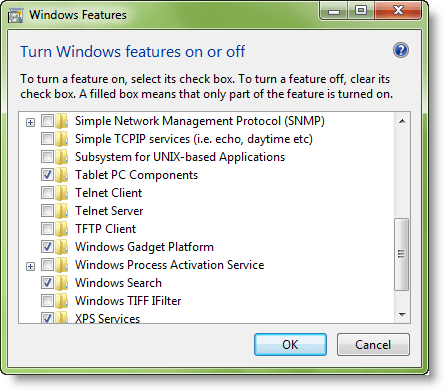While in Windows Vista, the Sidebar starts multiple instances of the sidebar.exe process, in Windows 7, only one instance of the sidebar.exe process starts. Moreover, this single instance does not start until a gadget is added to the desktop, the Gadget Picker starts, or a new user session starts with existing gadgets on the desktop. If the Gadget Picker is closed with no gadgets added to the desktop, or the last gadget is deleted from the desktop, the sidebar.exe process stops automatically. To start any Windows Gadget, you would right click on the desktop and click on Gadgets to open the Gadget Picker.
But if you never use the Gadgets, and if you want to disable the Windows 7 sidebar, here is how you can do it. Open Control Panel > Uninstall Programs > Turn Windows Features on or off.
Here uncheck the Windows Gadget Platform and click OK. This will turn off the Windows Gadget Platform and the Gadgets and Sidebar. You may have to reboot.
Now if you right click on the desktop, you will see that the Gadget option does not exist. You can start the Sidebar / Gadgets again simply by checking on the Windows Gadget Platform in the Turn Windows Features on or off option and clicking OK. Microsoft recommends that you disable your Windows 7 & Vista Sidebar & Gadgets, if you haven’t!